In previous articles we saw how to create a Telegram bot using the telebot library. This time we will use telegraf to recreate longPollRobot, a simple bot that makes it easy for us to create polls in Telegram.
Send polls with more than 10 options and they will be equally divided using
/pollcommand
First steps
The first thing is to organize our work environment: we need a text editor and have Node.js installed, as well as a Telegram account.
We create a folder where we will store our code with the name we want to give to the project and add some files that I will put below:
package.json
{
"name": "longpollrobot",
"version": "1.0.0",
"description": "Bot for polls with many options in Telegram",
"main": "main.js",
"scripts": {
"start": "node -r dotenv/config main.js"
},
"author": "M4ss1ck",
"license": "MIT",
"type": "module",
"dependencies": {
"dotenv": "^10.0.0",
"telegraf": "^4.5.2"
}
}In this file we specify some metadata of our project. Here the most important details are
- the dependencies:
dotenvto use environment variables, that is, not to write directly in the code our credentials or those of the bot, andtelegrafto communicate with the Telegram Bot API. - our
startscript: the command we will use to start our bot.
.env
BOT_TOKEN=1234567890:AAFbuYsrLW3Q88HsqghTREsgqJXItueZ2jQ
ADMIN_ID=123414579BOT_TOKEN: we get it from @BotFather. ADMIN_ID: our Telegram id, so that some commands can only be executed by us.
.gitignore
node_modules
.envThis file is used so that when we decide to create a repository in github, the node_modules folder, as well as our .env file, won’t be synced.
main.js
Here we will write the code for our bot, we can leave it blank for now.
Installing dependencies
To install the dependencies you only have to execute in the project folder the command according to your preferences.
npm i
// or
yarn
// or
pnpm iIt is likely that when you read this, the latest versions of dotenv and telegraf are not the ones listed in package.json, in which case you can use:
npm install dotenv telegraf
// or
yarn add dotenv telegraf
// or
pnpm add dotenv telegrafWriting the code
We are now ready to dive into our main.js file and shape our bot.
Our first lines will be
import { Telegraf } from "telegraf"
const bot = new Telegraf(process.env.BOT_TOKEN)
bot.launch()
console.log("BOT LAUNCHED")
// Enable graceful stop
process.once("SIGINT", () => bot.stop("SIGINT"))
process.once("SIGTERM", () => bot.stop("SIGTERM"))But the bot still doesn’t do anything… Let’s fix that.
/start command
When someone uses our bot for the first time, it starts it by using this start command that all bots come with by default. If we don’t have it configured, it doesn’t do anything, so let’s add it.
bot.command("start", ctx => {
ctx.replyWithHTML(
`<b>Hi, ${ctx.message.from.first_name}!</b>\nSend <code>/poll Title;option 1;option 2;...</code> in order to create a public poll`
)
})Now when users send /start (or use the bot for the first time in private), they will receive a reply with some instructions.
/ping command
I always like to know how long the bot has been active, let’s create a /ping command that returns this information.
To do this we will save the time when the bot starts using performance.now() and we do the same when using the /ping command, the difference between the two tells us how long it has been active.
const start = performance.now()
bot.command("ping", ctx => {
const time = elapsedTime(start)
const botUsername = ctx.me
const botInfo = JSON.stringify(ctx.botInfo)
.replace(/"/g, "")
.replace(/,/g, ",\n")
console.log(botInfo)
ctx.reply(`[@${botUsername}] Active time: ${time}`)
})
const elapsedTime = start => {
const now = performance.now()
const active = now - start
// give the result in dependence on time
if (active > 60 * 60 * 1000) {
const value = roundToAny(active / 3600000, 2)
const hours = Math.floor(value)
const minutes = roundToAny((value - hours) * 60, 0)
return `${hours} h ${minutes} min`
} else if (active > 60000) {
const value = roundToAny(active / 60000, 2)
const minutes = Math.floor(value)
const seconds = roundToAny((value - minutes) * 60, 0)
return `${minutes} min ${seconds} s`
} else {
return `${roundToAny(active / 1000, 1)} s`
}
}
function roundToAny(num, n = 2) {
return +(Math.round(num + `e+$${n}`) + `e-${n}`)
}
elapsedTime()is a function that takes a date as a parameter and returns the elapsed time as a string.
Working with polls
The idea is to create polls with an arbitrary number of options: as many as we can type in a message (the limit in Telegram is 10 options, so we will actually split the poll we want into several Telegram polls). The command we will use is /poll, and following it, the content of the poll will be interpreted separated by ';', first the title and then the options. Example: /poll Title;option1;option2;option3. We will also save some data from each poll for later use.
let poll = []
bot.command("poll", async ctx => {
const text = ctx.message.text.substring(6)
if (text.length > 0) {
const arr = text.split(";")
if (arr.length < 3) {
ctx.reply("Not enough options")
} else {
const question = arr[0].length > 250 ? arr[0].substring(0, 250) : arr[0]
const options = arr
.slice(1)
.map(element =>
element.length > 100 ? element.substring(0, 100) : element
)
const extra = {
is_anonymous: false,
}
const size = options.length
const poll_count = Math.ceil(size / 10)
const part = Math.ceil(options.length / poll_count)
for (let i = 0; i < poll_count; i++) {
let option = options.slice(part * i, part * (i + 1))
const current_question =
poll_count > 1 ? `${question} (${i + 1}/${poll_count})` : question
await ctx.telegram
.sendPoll(ctx.chat.id, current_question, option, extra)
.then(res => {
const poll_chat = res.chat.id
const poll_id = res.poll.id
polls.push({
chat: poll_chat,
id: poll_id,
options: option,
question: current_question,
})
})
}
}
} else {
ctx.reply("Add a title and options")
}
})We will create the commands /close and /cerrar in order to close the polls created with the bot
bot.command(["close", "cerrar"], async ctx => {
if (ctx.message.reply_to_message && ctx.message.reply_to_message.poll) {
bot.telegram
.stopPoll(ctx.chat.id, ctx.message.reply_to_message.message_id)
.then(res => {
let text = `<b>${res.question}</b>\n`
const total = res.total_voter_count
res.options.map(
e => (text += `\n<code>${e.text}</code> (${e.voter_count}/${total})`)
)
ctx.replyWithHTML(text)
})
.catch(err => {
console.log(err)
ctx.reply("I can't close this poll")
})
}
})Now we want that every time someone votes, the bot notifies it. For example: “X has voted Y in poll Z”
bot.on("poll_answer", async ctx => {
const id = ctx.pollAnswer.poll_id
const encuesta = encuestas.find(element => element.id === id)
if (encuesta !== undefined) {
const user = ctx.pollAnswer.user.first_name
const option = ctx.pollAnswer.option_ids[0]
const option_text = encuesta.options[option]
const text =
option === undefined
? user +
" retracted his vote in the poll <b>" +
encuesta.question +
"</b>"
: user +
" voted for <b>" +
option_text +
"</b> in <b>" +
encuesta.question +
"</b>"
await bot.telegram.sendMessage(encuesta.chat, text, { parse_mode: "HTML" })
}
})bot messages when someone votes or retracts his vote (in Spanish)
Extra
To use our ADMIN_ID variable, we will create a /quit command that allows us (only us) to remove the bot from a group we are both in.
const my_id = process.env.ADMIN_ID
bot.command("quit", ctx => {
if (ctx.message.from.id.toString() == my_id) {
ctx
.reply("I left 👋")
.then(() => ctx.telegram.leaveChat(ctx.message.chat.id))
}
})Making sure everything is ok
We have created a bot, quite simple, to make polls in Telegram. To test that it works correctly, just run our start script:
npm run start
// or
yarn start
// or
pnpm startPoll with 25 options
The full code for this bot can be found here, but you can also use it on Telegram. This is a first version, soon we will add options and commands to protect the polls so they can’t be resent, allow multiple options, set a time limit to close the poll… among other things.
I hope this article has been useful 👋
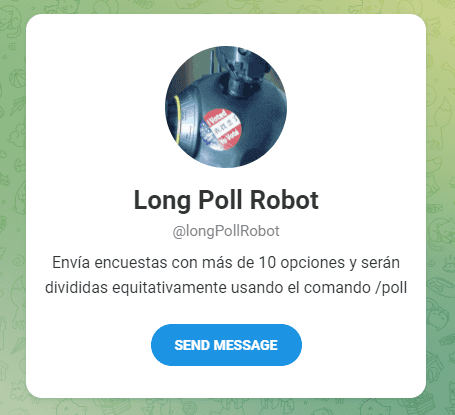
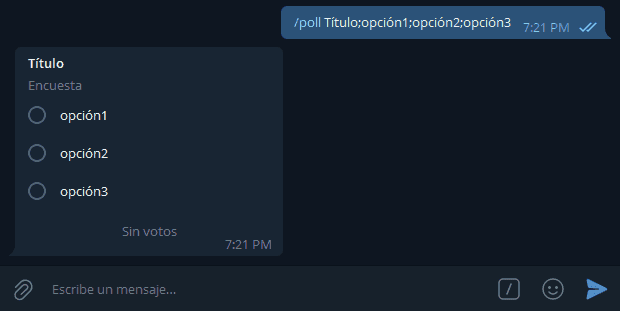
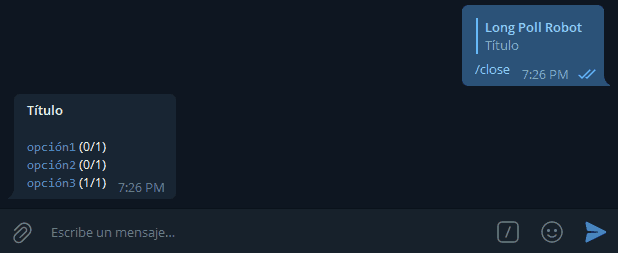
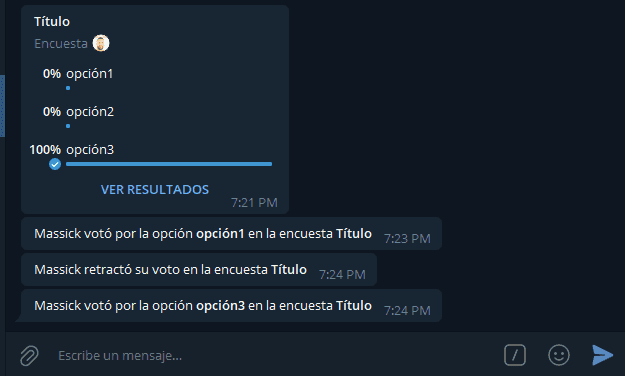
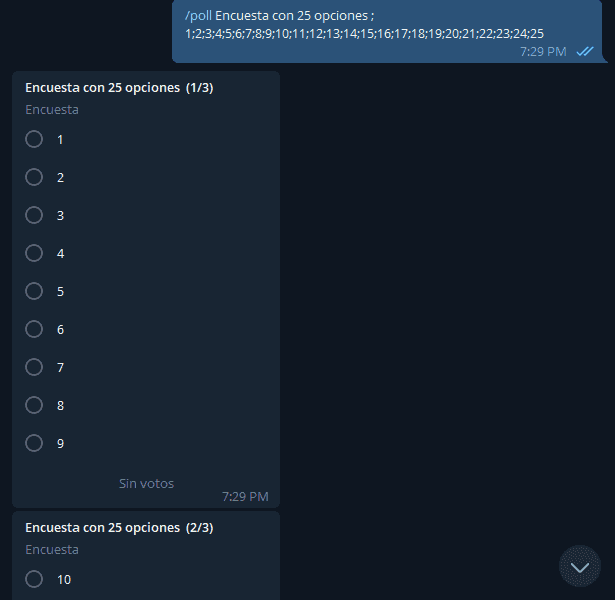
Comments